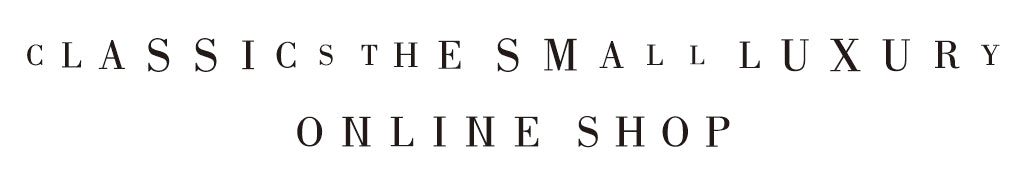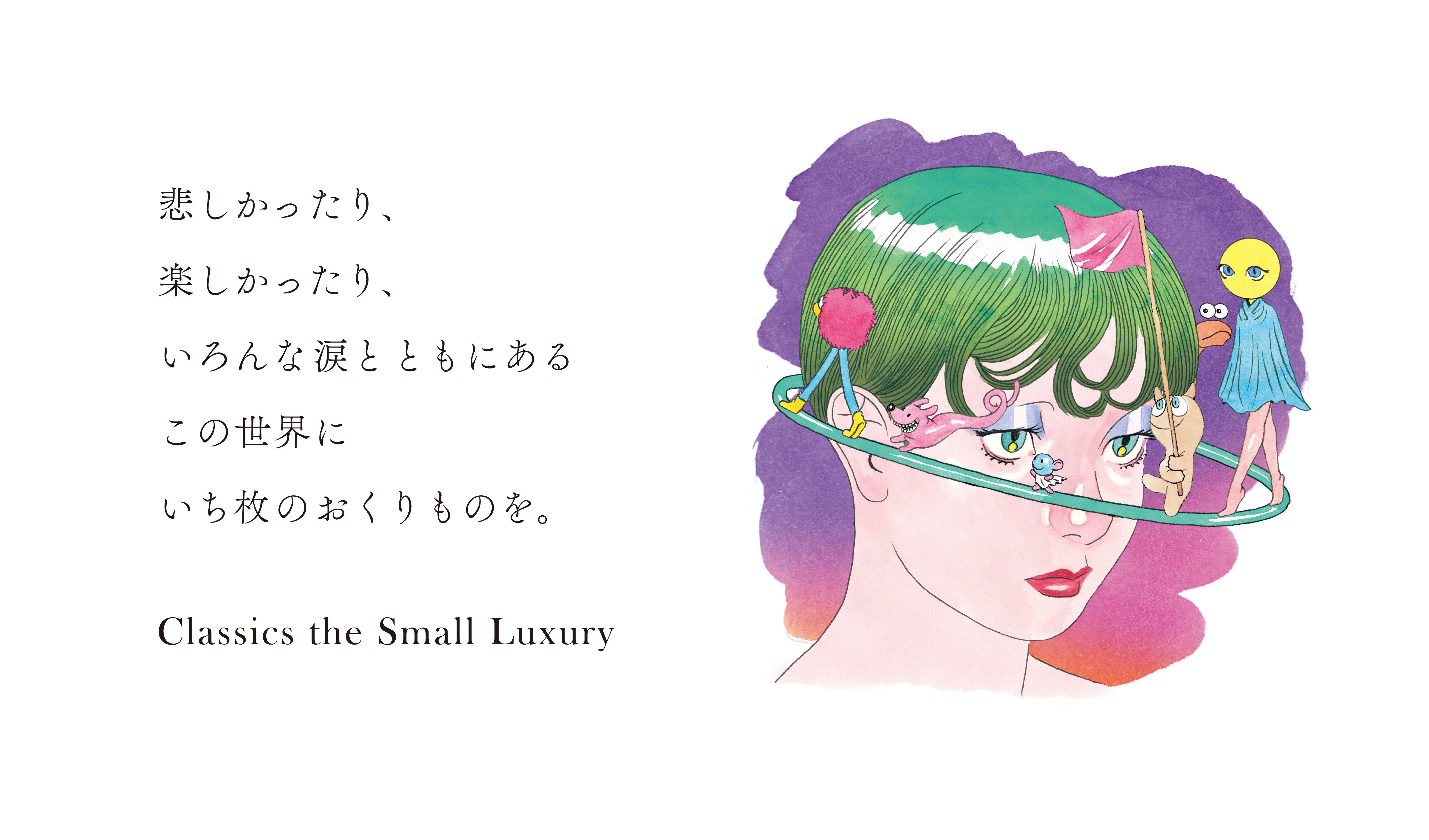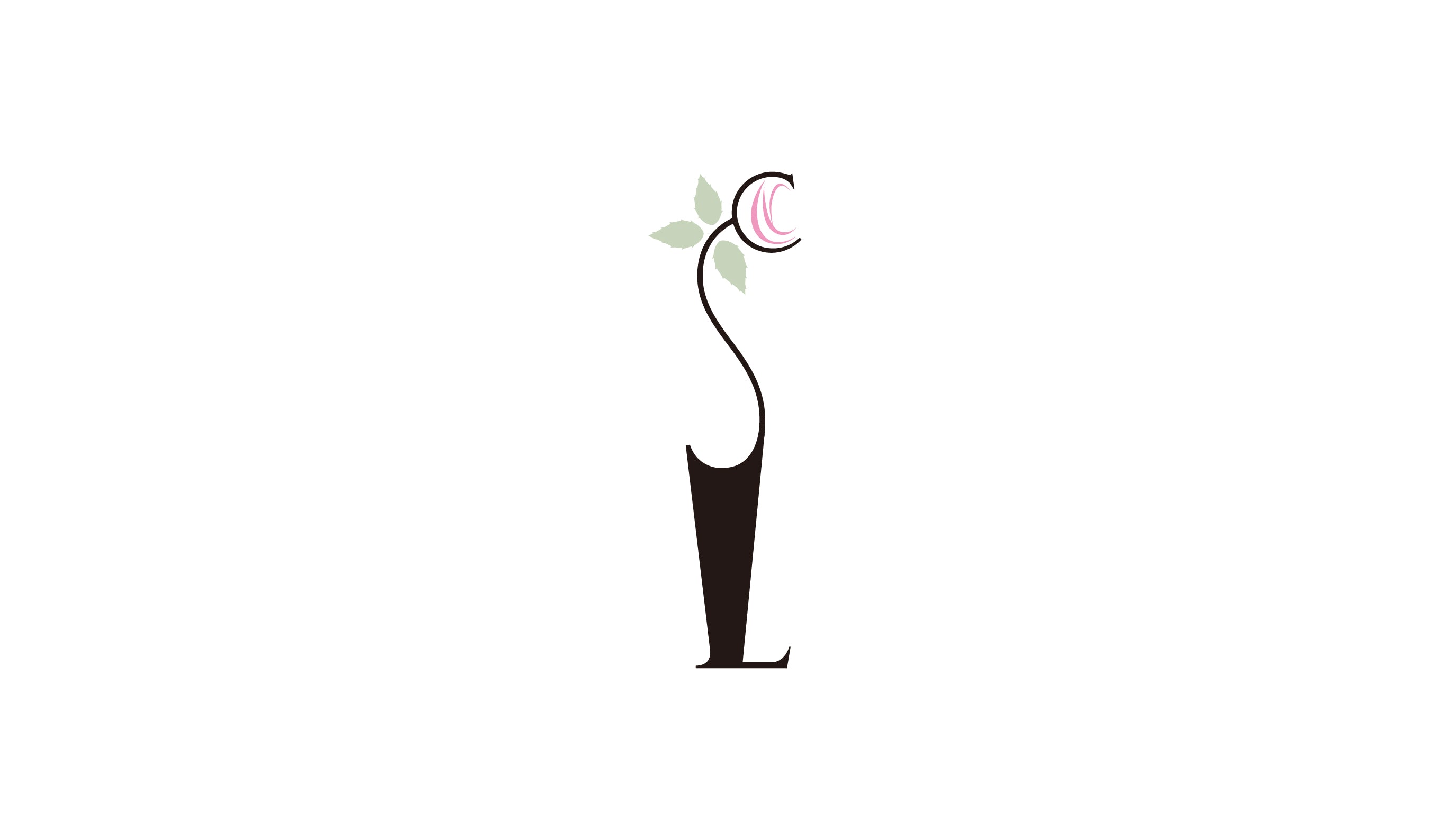
Problems with the brand's official smartphone application
Thank you for using the official Classics the Small Luxury app.
Currently, when you open the official app, you will see a screen with a "warning" and a download message if you are using an iPhone.
We are currently investigating the cause of this issue and apologize for any inconvenience this may cause to iPhone users.
If you would like to view the member QR code or check your history, please access our website and follow the instructions below.
Access our website
https://classics-the-small-luxury.com/
□On a PC
Click "Login" in the upper right corner and enter your e-mail address and password.
QR code will appear on the left and your order history will appear below.
□For smart phones
Click on the "three" symbol in the upper left corner, and click "Login" at the bottom.
Enter your e-mail address and password.
A QR code and your order history will appear below.